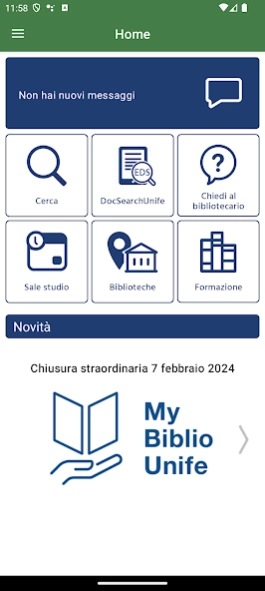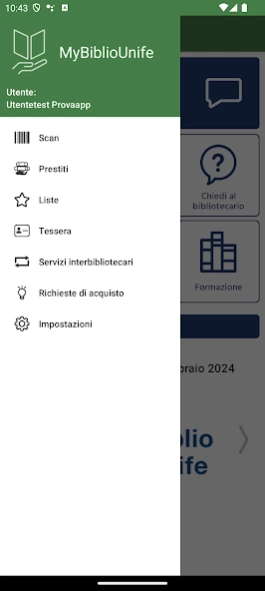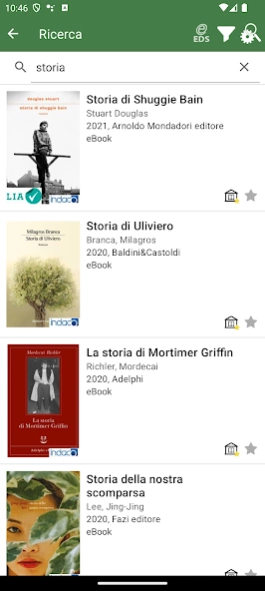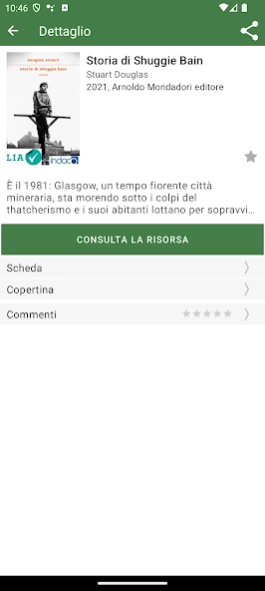MyBiblioUnife 4.402.0
Free Version
Publisher Description
MyBiblioUnife - MyBiblioUnife is the App of the Unife Library System Portal
With a simple click, from your smartphone or tablet, you can:
- search for books and magazines in the catalog of University, Municipality and Provincial libraries by typing on the keyboard (Search) or with the barcode (Scan)
- request, book or extend a loan
- view your reader status
- save your bibliographies
The app allows you to use the integrated DocSearchUnife bibliographic search system to:
- search simultaneously in the electronic or paper resources of the University Library System and in those of the libraries of the Ferrara Library Center (BiblioFe)
- find electronic resources (articles, magazines and e-books) under Unife subscription
- directly obtain the full-text of electronic resources acquired by Unife or free of charge
You can also have other services:
- 'Ask the librarian': to receive information on library services, research tools and simple bibliographical topics
- Study rooms: to find out the spaces available for studying and opening hours
- Libraries: to consult the list of libraries and related information (address, opening hours, location...)
- Training: to discover the basic or advanced training courses most useful for you
- Interlibrary services: to obtain books, parts of books or articles not present in our libraries
- Purchase requests: to suggest the purchase of a book
- News: to always stay updated on cultural events or training proposals of the University Library System
Don't stay on the threshold! Download the MyBiblioUnife App and enter the library.
About MyBiblioUnife
MyBiblioUnife is a free app for Android published in the Reference Tools list of apps, part of Education.
The company that develops MyBiblioUnife is DM Cultura S.r.l.. The latest version released by its developer is 4.402.0.
To install MyBiblioUnife on your Android device, just click the green Continue To App button above to start the installation process. The app is listed on our website since 2024-02-07 and was downloaded 2 times. We have already checked if the download link is safe, however for your own protection we recommend that you scan the downloaded app with your antivirus. Your antivirus may detect the MyBiblioUnife as malware as malware if the download link to it.sebina.mylib.ufeuni is broken.
How to install MyBiblioUnife on your Android device:
- Click on the Continue To App button on our website. This will redirect you to Google Play.
- Once the MyBiblioUnife is shown in the Google Play listing of your Android device, you can start its download and installation. Tap on the Install button located below the search bar and to the right of the app icon.
- A pop-up window with the permissions required by MyBiblioUnife will be shown. Click on Accept to continue the process.
- MyBiblioUnife will be downloaded onto your device, displaying a progress. Once the download completes, the installation will start and you'll get a notification after the installation is finished.